Printing brochures can be a great way to promote your business, organization, or event. Here's a step-by-step guide to help you with the process:
Plan Your Content: Decide what information you want to include in your brochure. This might include details about your products or services, your company's story, contact information, and any special offers or promotions.
Choose a Design: Consider the layout and design of your brochure. You can create your own design using graphic design software like Adobe InDesign or Canva, or you can use a pre-made template.
Gather Images and Graphics: Collect high-quality images and graphics to include in your brochure. These can help make your brochure visually appealing and reinforce your message.
Choose Paper Stock: Select a high-quality paper stock for your brochures. Glossy paper can give your brochures a professional look and feel.
Fold and Finish: If your brochure requires folding, carefully fold each one along the creases. You can also add any finishing touches, such as stapling or binding, if necessary.
You need a fold that complements your brand and brochure design. Choose from our 10 available brochure folding formats.

Choose from the following three-panel folding options: the trifold or letter fold, the z-fold, and the gate fold.


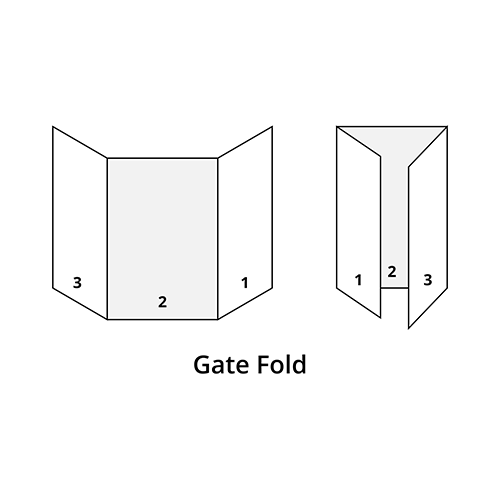
We offer five four-panel folding options:
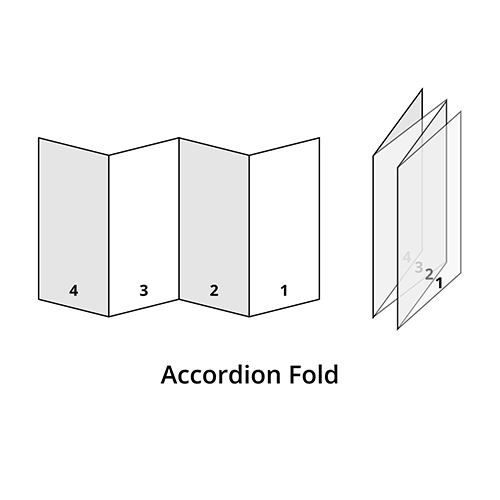



We print brochures for you on three premium paper coating options. Glossy paper is vibrant, while the matte’s smooth surface is elegantly subdued. All brochures printed on paper stock and 10 pt. cardstock are folded before printing.
You can upload a ready-made design or create your own brochure with our design tool. Make a new design today and have the order shipped anywhere in the US. Start brochure printing for your marketing needs today.
By following these steps, you can create professional-looking brochures that effectively promote your message and attract attention to your business or organization.